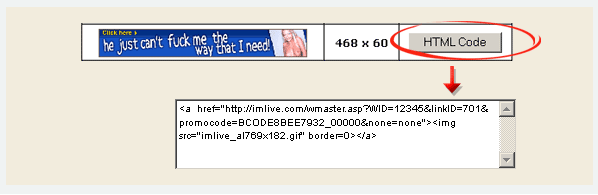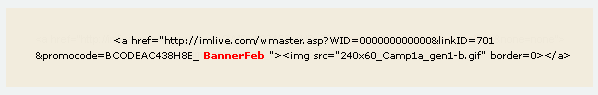| |
| Learn how to implement your tracking tag into your code in 3 easy steps: |
| Step1 |
|
Select a banner, text link, pop-up or gallery from the list of available promotional
tools for the site you wish to promote. If you wish to create your own promo tool,
select a generic link.
|
|
| Step2 |
|
Copy the HTML code for the promotional tool you want to use and add it to
your web site. Or copy the generic link to your own promo tool.
|
|
| Step3 |
Find the PromoCode section of the HTML you copied in Step 2. It looks like this: "&promocode=BCODEAC438H8E_00000". Replace the zeroes following the underscore sign with your tracking tag. Note that the numbers preceding the underscore sign is the promo tool's unique identification code. This tells you exactly which promo tool is associated with the tracking tag.
|
|
|
Launch your web page and analyze your results
|
|
|